Trade with Confidence.
Save time and money by instantly verifying cell phones and other used tech before you buy or sell.
Sign up to create an account
Get your first check FREE!
Get your first check FREE!


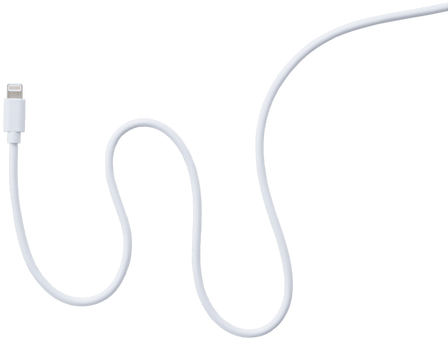









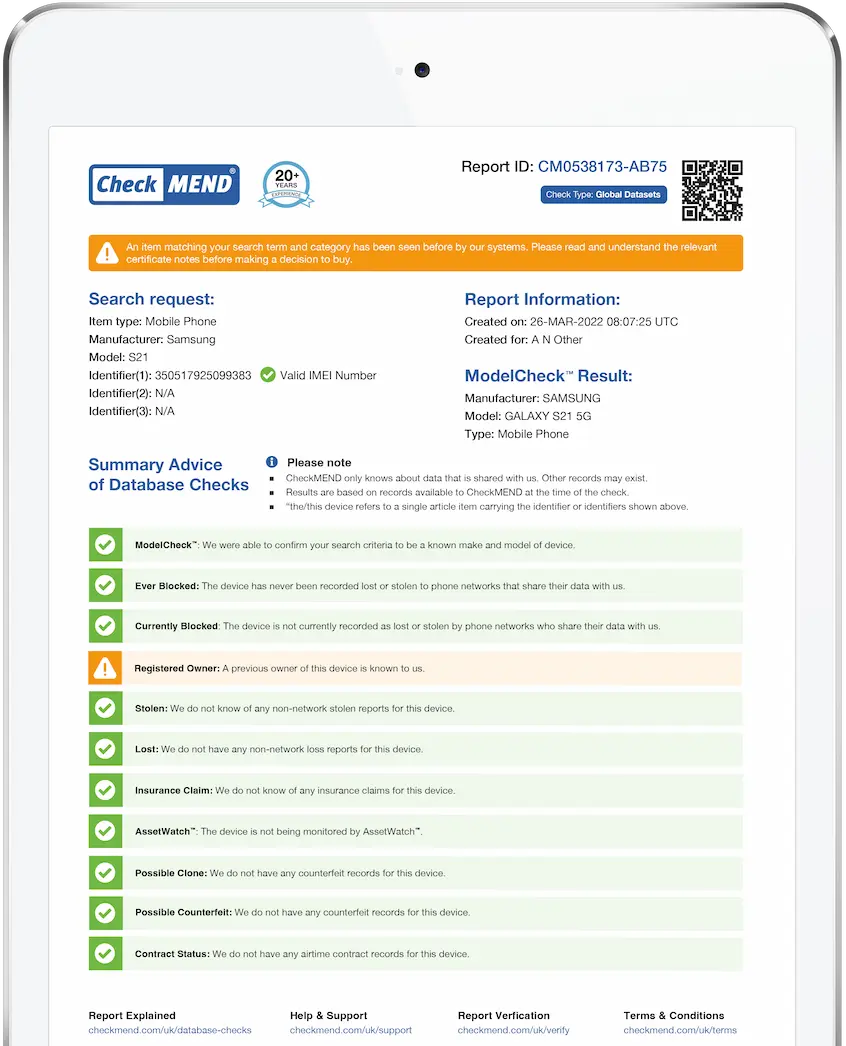
CheckMEND gives me peace of mind when buying expensive phones from people I don't know
Very quick service that gives me all the information I need for buying or selling online
Great for checking if a device has been reported lost, stolen, blocked or had an insurance claim
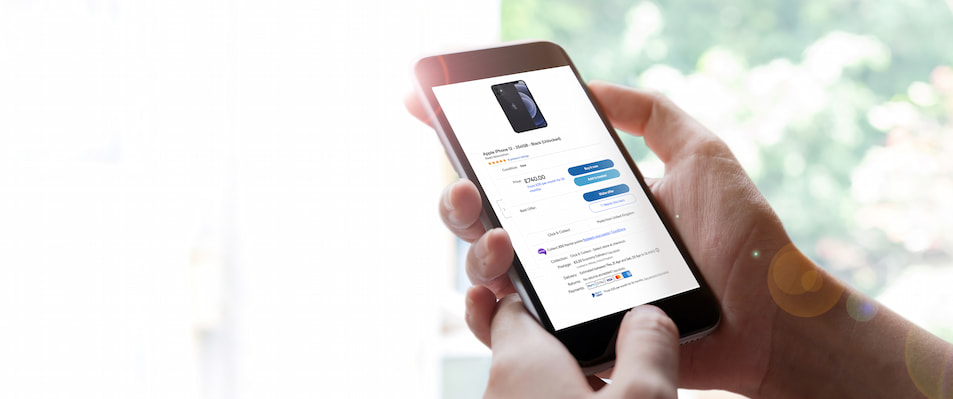
CheckMEND is the world's most comprehensive device check. It can be used by individuals, traders, retailers and recyclers to check the history and current status of a device, or other personal possession.
A CheckMEND report helps to reassure you that an item you're about to buy or trade-in has not been recorded as:
It can also help you to achieve the best price on eBay, Gumtree or any other marketplace when selling your device second-hand. Each check comes with an official CheckMEND report, which can be verified online at any time.
CheckMEND forms part of Recipero's Crime Reduction Ecosystem, so the reports generated benefit from real-time device checks against billions of records, both in the UK and globally, giving you comprehensive results.
When a search is performed, it looks at hundreds of millions of property history records and can provide confirmation of item identity, tell you if an item is (or has ever been) recorded as lost, stolen, is a counterfeit, been cloned, had any insurance or warranty claims made against it, whether it's new and - in the case of handsets - any restrictions on international use.
View an example reportTo perform a successful check, you need to add at least one identifier for your item.
For phones, you should ideally provide the IMEI number. To find your phone's IMEI number simply dial *#06# and the 14 to 18 digit number will display on screen. Only the first 15 digits are relevant. If only 14 are shown, they are all you need.
For other devices, provide the serial number.
Each identifier you enter must include only the unique numbers, letters and characters that form the identifier. Do not type in any other additional information such as 'serial number' or 'IMEI'.
CheckMEND can provide reports for electronics of all kinds;
It's possible to check the background history of any item where a unique identifier can be found such as a Serial or IMEI number, but if you are unsure please contact support about the suitability of your item.
Learn more about identifiers (i.e. serial numbers)Your results are delivered instantly, with a downloadable report available to provide evidence of the result.
Whether you're an individual or trader, if you frequently buy, sell, or otherwise handle used property and in particular, consumer electronics, a CheckMEND account can save you money.
See web account pricing and discounts at https://www.checkmend.com/us/trader/account-pricing
If your business has high volumes, multiple locations, requires systems (API) integration, or has other specific needs then our contracted solutions are for you. Please email sales@checkmend.com to discuss opening a corporate account.